ESP32 Examples
In the ESP32 repository you may find an examples folder which has a few example programs that run on ESP32.
Configuration
Common to all these examples are the ESP-IDF configuration that needs to be set up. Using idf.py menuconfig in one of the examples, you can navigate to Example Configuration which greets you with the following screen.
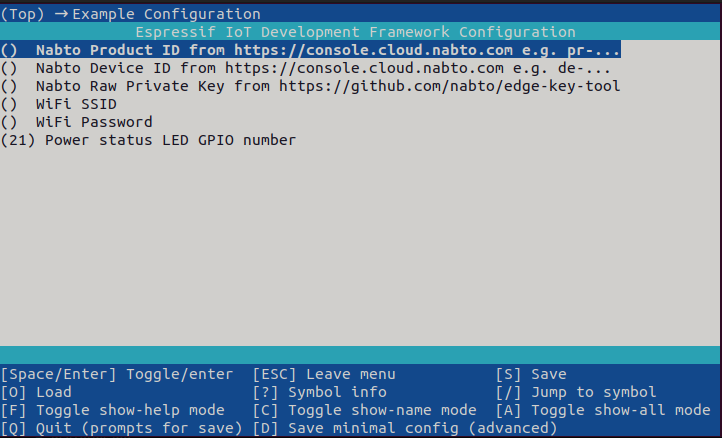
On this screen you should configure your device and product IDs. For the raw private key you can use edge-key-tool to generate a raw private key that you enter into this config window, the key tool will also generate a fingerprint that should be entered into the Nabto Cloud Console under your device’s settings. You should also enter a Wi-Fi SSID and password so that your board can connect to the internet.
Simple CoAP
The examples/simple_coap folder holds a project that is the equivalent of the simple_coap example found at the embedded SDK on the following link.
This simple example shows how to start a Nabto Edge device that attaches to a basestation and creates a basic CoAP GET endpoint which returns “Hello World”. This example does not use any IAM (Identity and Access Management) and is purely a simple introduction to Nabto Edge.
When the example is up and running, use the simple_coap_client to connect to the device and test the example.
TCP Tunnel
The examples/tcptunnel folder holds a project that, when ran, starts a small webserver which can be reached by a Nabto Edge TCP tunnel. It includes configuration of access control through IAM. The tunnel example can be used with the Nabto Edge TCP tunnel client, found at the following link.
Thermostat
The examples/thermostat folder holds a more fully featured example. There is a separate page for the thermostat example on ESP32.
